Table of contents:
-
Intro
-
Transfer cryptocurrency through the PepeTeam bridge
-
For developers
Intro
Being an ardent supporter of the Satoshi Nakamoto's ideas, PepeTeam tries to decentralize everything around itself. If some part of our product is centralized, then noone will be able to decentralize it at all. It is difficult to come up with a more centralized process than buying crypto via bank card. But even there the PepeTeam team found something to decentralize. Any user can buy/sell cryptocurrency without registering on our site. Moreover, you don’t even have to use the site, buying/selling is available through our Telegram bot. The same applies to our other products: sWAVES staking, PepeTeam staking and cross-chain bridges.
Our bridges are a combine of smart contracts and decentralized backend services that allow users to transfer cryptocurrency from one blockchain to another… Yes, you are right, there are a lot of such services. However, a key difference between our bridges and another ones is that users themselves can take on the main roles in them and get a reward for this! Let's a closer look on the bridges. Image that you transfer ETH from Ethereum to Waves blockchain…First of all, you invoke PepeTeam SC in Ethereum blockchain via MetaMask, then you have to say "yabba dabba" three times and…kaboom!..you received your ETH in the Waves blockchain. That’s all! Okay, Okay! Actually this process is not as simple as I presented. Of course, there are a lot of sub-processes between depositing cryptocurrency in Ethereum and receiving wrapped tokens in the Waves network. Some of this work is made by backend services such as Witness-proxy, Witness, Signer and Relayer. Now we have come to the most interesting part. Each of these services’ code will be publish on GitHub over time and any user will be able to launch its own Witness-proxy or/and Relayer, decentralize the bridge and rake in the money. The duties of Signers and Witnesses are much more complex and responsible. In this regard, PepeTeam will offer these functions to major players of the cryptocurrency market (reliable exchanges and DeFi platforms). If you understood nothing😬 maybe this video guide will help you.
And by the way, our bridges have been audited, and all wrapped tokens are fully collateralized (for example)! So you can be confident in our bridges and don't worry about your funds.
At the moment you can transfer ETH, USDT, USDC, WBTC, BNB, BTCB, CRV, MATIC, TRX etc. (full list of supported cryptocurrencies) via PepeTeam bridge from Ethereum, BSC, Tron, Polygon and WEST to Waves network and vice versa. In the most near future, we will add Ton, Arbitrum, Avalanche, Bitcoin, Monero and many other networks to the Bridge so that you can transfer cryptocurrencies without any restrictions.
It’s time to transfer some funds, innit?
 Transfer cryptocurrency through the PepeTeam bridge
Transfer cryptocurrency through the PepeTeam bridge
Note: Centralized exchanges (CEXs) may not accept cryptocurrencies transferred through the calling of smart contract. Until the withdraw cryptocurrency from Waves network through the PepeTeam Bridge, please clarify this question via Recipient support team.
Interaction with PepeTeam bridge is possible only via MetaMask, TronLink and Keeper Wallet extentions at the moment. But we are going to extend list of supported application. Therefore, first you need to install the MetaMask extension/Keeper Wallet/TronLink/WEST Wallet in your browser, create an account there and top up them with ETH, BNB, MATIC, TRX and ERC20/BEP20/TRC20 tokens you want to transfer via PepeTeam bridge. Oooh, I almost forgot! You will also need ETH, BNB, MATIC, TRX and WAVES to pay a network fees for the PepeTeam SC calling.
Done? Let's go ahead! - Then you need to follow this link, specify cryptocurrency and withdrawal network (Ethereum, BSC, Polygon, Tron or Waves). A target network will be specified automatically. In the next step, enter one million tokens or whatever you want into the "you send" field. Then, enter a destination address into the "wallet address" field. Upon filling out the entire form, click on the "CONNECT WALLET" button and allow PepeTeam to connect to your MetaMask/TronLink/Keeper/WEST account.
Note: once you click "CONNECT WALLET" button the history of your transfers will become available on the "HISTORY" tab.
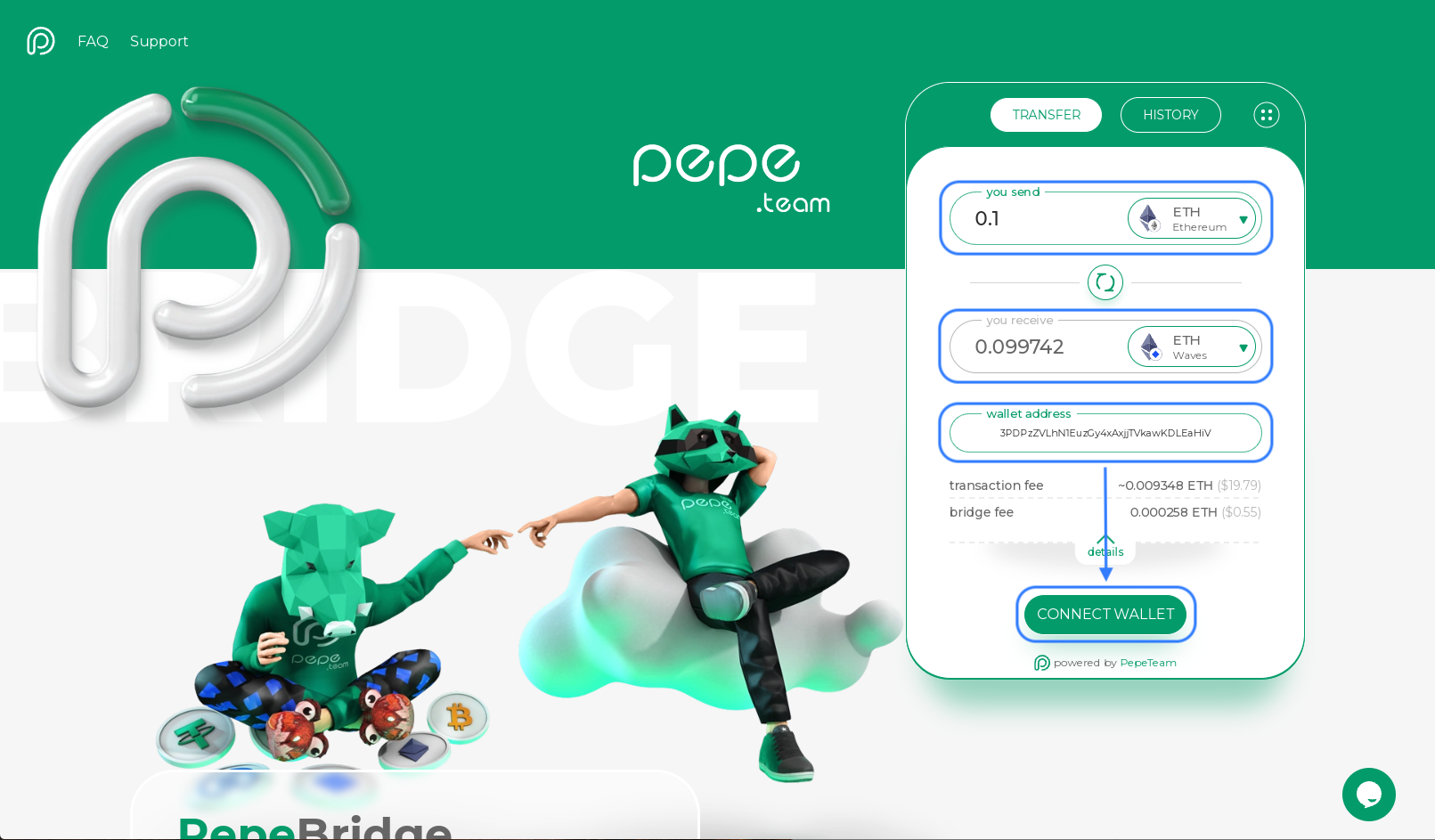
Now, the case of small - check "bridge fee" out, click on the "TRANSFER" button, allow PepeTeam's contract write off specified amount (if you transfer ERC20/BEP20/TRC20 token to the Waves net) and meet your cryptocurrency on the Waves/Ethereum/BSC/Polygon/Tron/WEST side.
Note: Making a transfer through the PepeTeam Bridge, you can send/receive wrapped stablecoins of particular network (e.g. USDT-ERC20, USDC-BEP20 etc.) as well as combined stablecoins (USDT-PPT, USDC-PPT). Combined stablecoins are tokens used in investment products such as WX Network's pools, PepeTeam Staking.
.png)

For developers
As we mentioned above, any user can launch its own Relayer or Witness-proxy. And some users already did that! Just learn code of the PepeTeam bridge on PepeTeam GitHub repo. We plan to publish our own source code of Relayer and Witness-proxy in the future so that any developer will become a part of PepeTeam family as faster as possible. And, of course, we will publish code of Signer and Withess but their hard work we share with major players of cryptocurrency market (reliable exchanges and DeFi platforms).
BTW, you can provide your customers the ability to use PepeTeam bridge via your service directly. For that, install the Bridge module via NPM repo and launch the Bridge widget through iframe on your site.
Do some questions remain after reading this awesome rich article? - If so, try to ask them to our support.